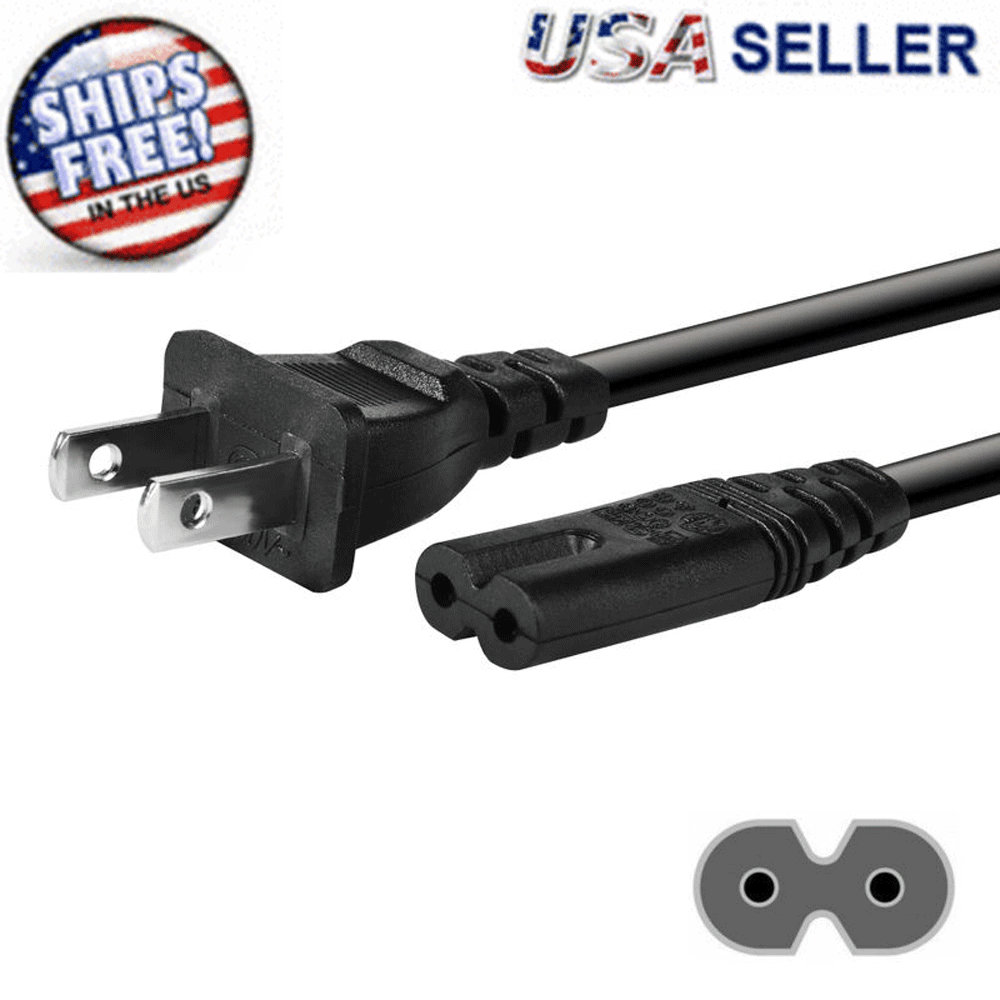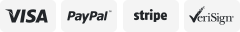-40%
Used Brook Xbox One to PS4 Gaming Converter Pink
$ 17.41
- Description
- Size Guide
Description
If you can't connect with the Super Converter to your console properly, that's mean your console firmware is too new, so it is not compatible.You can search google for "brook accessory download" and the first link as the information to download the firmware.
Description:
High quality 3rd party product.
Plug & Play - no original PS4 controller needed for verification.
Converts XBOX One wireless controller + USB cable or XBOX One wired controller to be used on PS4 console.
Supports Turbo / Rapid Fire function.a
Vibration support.
Full button compatibility.
USB interface which permits hot swapping.
Overview
Brook Super Converter series makes old controllers compatible with new consoles. This particular model, the Xbox ONE to PS4 Controller Adapter, lets you use Xbox One controllers such as gamepads, dancemats, joysticks and racing wheels with PS4 game consoles and PS4 on PC.
This not only saves you money but also means that you can use the wireless controllers you have grown accostumed to. Installation and use of the PS3 to PS4 Controller Adapter is effortless.
New functions
Super converter releases a new function to offer your controller a simulated touchpad button of PS4 controller.
Xbox One controller: Use the "View" button and the R stick to simulate the touchpad button.
Another new function is to simulate the Share button.
Xbox One controller: Use the View button and the Menu button to simulate the SHARE button.
Touchpad Emulate
Button Configuration
The Brook Controller Adapter recognizes Xbox ONE controllers and Xbox ONE steering wheels and automatically configures all buttons as shown in the map to the right. No switching is required.
All key functionsmap perfectly!
Disclaimer
Each Brook Controller Adapter can only handle one Xbox ONE controller at a time.
Xbox ONE controllers connect to the Controller Adaptor automatically, but must be connected with a USB cable at first time use for the purpose of registering the controller.
After registering a controller and unplugging the USB cable, please wait 3-5 seconds before pressing the PS button to ensure that the connection to wireless is smooth.
For use with a PC running on Windows 7 please install the original Xbox One driver from Microsoft. Older operating systems are not supported.
Compatibility
The list below indicates the controllers/sticks that have been tested to be compatible with the converter.
For those controllers/sticks which are not listed may be not compatible or not tested yet.
Go to Contact Us for assistance or suggestion.
HORI HORIPAD for Xbox One_XBO-001
HORI PRO V4
HORI STEERING CONTROLLER_XBO-005
Razer XB1 Atrox stick
PDP ÃÂÃÂÃÂÃÂÃÂÃÂÃÂÃÂROCK CANDY for XBOX One
PDP Mortal Kombat X Fight Pad for Xbox One and Xbox 360
Power PowerA Mini Controller for xbox one
Madcatz 360 SF4 Fight Pad
Madcatz Arcade FightStick Tournament Edition 2
THRUSTMASTER Ferrari 458 Racing Wheel
SUCF PROFESSIONAL GAMING CONTROLLERFOR XBOX ONE
Microsoft:Elite Wireless Controller